ANDROID & WINDOWS PC


| CUSTOMERS / SUPPLIERS / CONTACTS | VIDEO GUIDES | USER GUIDE (PDF) | DOWNLOAD: PC |

| |||
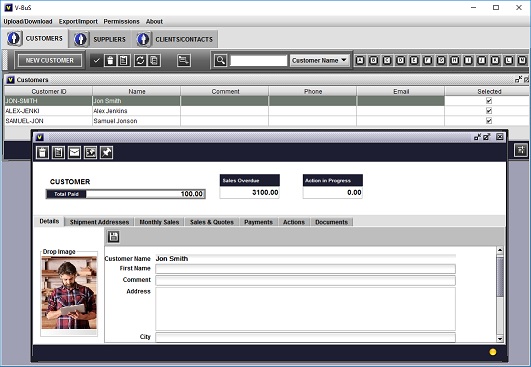
|

|
||

|
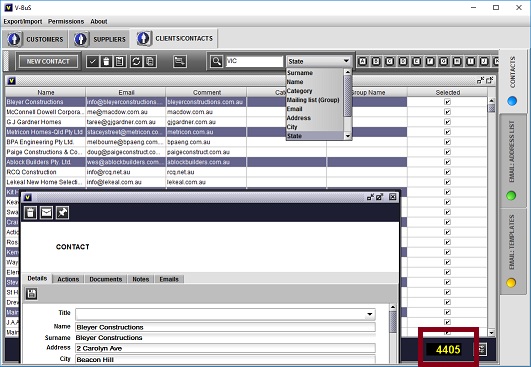
| ||

|
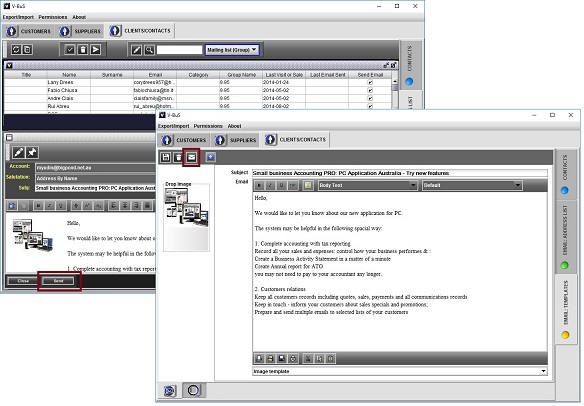
| ||
| SELECT THE APPLICATION |

| Business System Modular | Small Business Accounting PC | Small Business Accounting Android | |
| Each application can work independently. Exchange of data between the PC app and Android devices | |||
| Customers/suppliers/contacts contact information | |||
| Multiple shipping addresses | |||
| Sales/purchases, payments attached | |||
| Actions recorded, documents attached | |||
| Basic search facilities | |||
| Separate list for contacts record | |||
| Custom data can be configured and attached to customers/vendors/contact | |||
| Advanced search facilities | |||
| Advanced reporting facilities: configure the data to be printed in the list | |||
| Email broadcast, multiple mailing lists, easy processing of returned emails | Basic |

|

|

|

|
